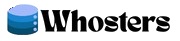
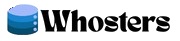
Transferring a domain is easy — just prove you own it and plug in the EPP code to start the process.
After you approve the transfer, it usually takes a few days to finish. If anything comes up along the way, our support team is here to help.
Pricing Plan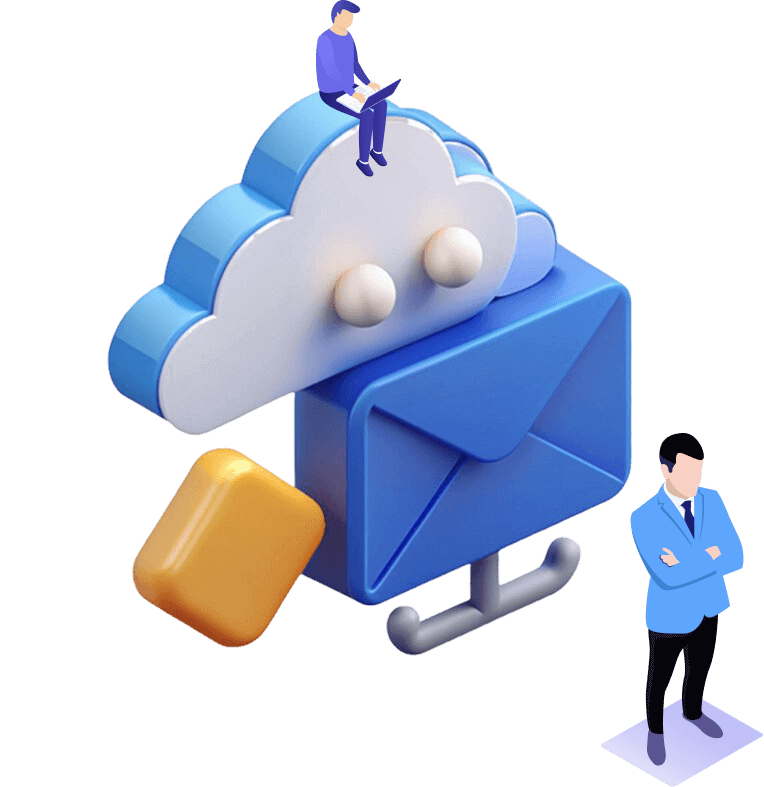
Run your business under the radar with private, custom DNS nameservers — stay anonymous and look fully in charge.
Get built-in billing software at no extra cost — manage clients, invoices, and payments without paying for a separate platform.
Operate under your own brand with a completely white-label setup — your customers will never see our name anywhere.
Launch your hosting business on powerful cloud infrastructure — built for speed, stability, and scalability from day one.
Fast, dependable, and secure — our cloud-based hosting is built to handle businesses of every size without breaking a sweat.
Fast, secure, and incredibly reliable — our cloud hosting delivers top-tier performance for businesses big and small.
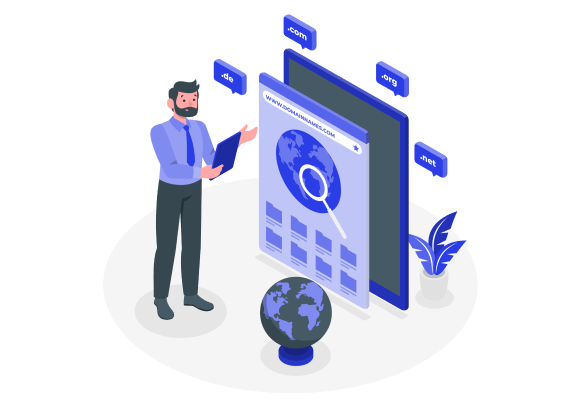
Log in to your current domain registrar (e.g., GoDaddy, Namecheap). Look for the option to “unlock” or disable the domain’s transfer lock. Registrars automatically lock domains to prevent accidental or malicious transfers, so you’ll need to toggle this off before anything else can happen.
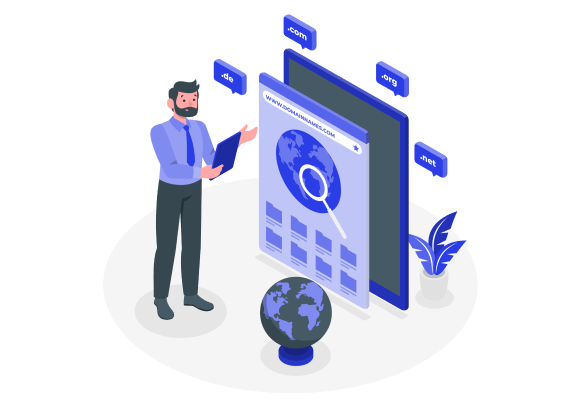
Once the domain is unlocked, request the transfer authorization code (also called an EPP or auth code). This is a unique code your new registrar will require as proof you control the domain. Most registrars email it to the administrative contact within a few minutes.
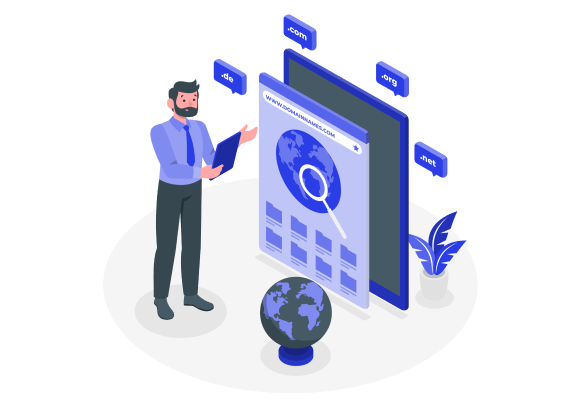
Go to the domain transfer page at the registrar you’re moving to. Enter the domain name and authorization code. You’ll usually need to pay a transfer fee — but you’ll typically get a one-year renewal included. Confirm your contact details, agree to the transfer, and submit.
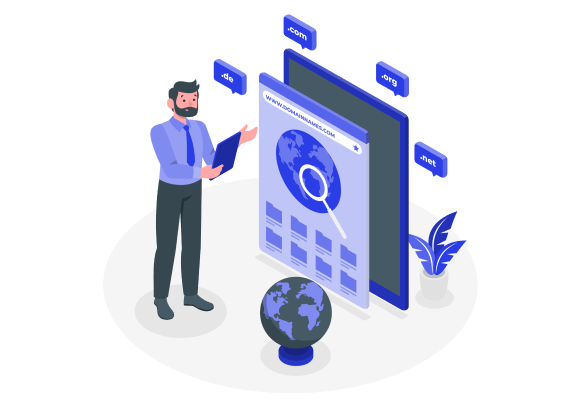
Watch your email. Both registrars will send notification messages requesting approval. Confirm the transfer. Once approved, the transfer usually completes within 5–7 days, and you’ll receive confirmation once it’s done. During the process, there should be no downtime for your website or email.
Buying your domain through Whosters means you skip the usual headaches. They offer competitive pricing with no surprise renewal hikes, a clean and simple interface that doesn’t treat you like a walking upsell, and fast support from actual humans—not bots reading scripts. If you want a domain registrar that behaves less like a corporate trap and more like a trustworthy partner, Whosters is built with that mindset.
View PricingDomain locking is a security feature that prevents unauthorized transfers of your domain to another registrar.
Great renewal rates mean Whosters doesn’t lure you in with a bargain price on year one only to ambush you with a massive hike later. Their renewal pricing stays fair, transparent, and consistent — so you can budget confidently and not feel punished for sticking around.
**Low prices & huge selection** means you get access to thousands of popular and niche domain extensions—without paying a premium for the privilege. Whether you want something classic like `.com`
Easy management means your domains are handled through a clean, intuitive dashboard where you can update records, renew, forward, or transfer with just a few clicks—no confusing menus or hidden settings. Managing your online real estate feels efficient, not overwhelming.
The best thing we love about Hostcity is it does two-way sync with Google us to better organize & keep everything on track.